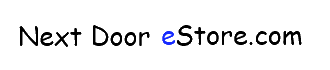Selling Products On Floppy Disks
If you sell computer programs that you've written, shareware programs, or information products on computer disk, there are two little-known ways to make extra sales. Use these methods and increase your sales!
The first way is to use a custom disk sleeve. Disk sleeves are those paper sleeves that the disk is enclosed in. Most are plain white. That's a waste!
You can make your own CUSTOM disk sleeve that can act as an information flyer for the disk it carries, as well as a catalog of your other products. If you have a laser printer, you can even customize these for each individual customer.
Take an 8 1/2 x 11 paper. On the 8 1/2 inch side, measure four inches from one of the long sides. Do the same on the opposite 8 1/2 inch side. Now fold the long way at this four inch point. Hold the paper so that the 11 inch side is horizontal, and the four inch high side is in the front.
Next, measure 2 1/2 inches from each side along the 11 inch side. Fold each side, at the 2 1/2 inch point, to the back. You now have a disk sleeve!
Use your laser printer to print a catalog of your products on one side of the sleeve. Then, I turn the paper over, and print information about the disk.
By doing this, you make use of what would otherwise be blank space and extra mailing weight. Your sleeve weighs only a fraction more than a regular sleeve, so it doesn't effect postage costs, and it sells products for you!
The other way to increase your sales is to include a catalog on the disk itself. This is as easy as typing a letter.
With your word processor, type a letter to your customer, telling them that you have some resources that they can benefit from. Then, list your other products and services.
Be sure to tell the customer exactly how they will benefit from each particular product/service. Then, when your letter's finished, save it as an "ASCII text file."
Almost all word processors will have this option. An ASCII text file can be loaded into any word processor, or can be displayed by typing "type (file name)" to show it on the screen, or "type (filename) > prn" to print it out. Save your letter with a name like README or READIT, something that will get your customers attention when they look at the directory of the disk.
On your disk sleeve, label, or instructions that you include with the disk, urge the customer to look at your file. Tell them you have important information for them. Including your product listing this way will add NO weight whatsoever, and will only add the time it takes to create it. A short text file such as this shouldn't effect how long it takes to copy the disk for the customer.
When you sell products on disk, you have two easy methods to use to increase your sales potential. Use both, if you want, and you'll see a marked increase in your sales!