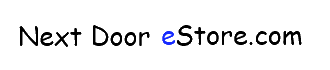Shooting Your Infomercial
You can write your own script and direct the actual shooting of your infomercial, but you should never shoot and edit your own infomercial unless you have all the necessary equipment and know-how. Home systems simply do not work. Never shoot your infomercial with a camcorder. It will never get aired!
Production Takes Place In Two Stages:
The Actual Shoot And Post- Production
During the actual shoot stage, all the footage that will form part of your infomercial is shot. Your responsibilities should focus on selecting and hiring the camera crew.
After all the footage is shot, you enter the post-production phase. It is time to edit your infomercial, taking out the bad cuts and putting all the good shots into one coherent presentation, adding music and special effects, and more. During this stage, you will be responsible for selecting and hiring a post-production facility with the right editing system and a competent editor.
Hiring the same company to shoot your infomercial and then do all the editing and post-production work makes sense for three reasons:
- The post-production people are already familiar with your project and how it was shot;
- Rates are usually cheaper for a packaged deal;
- If you worry about confidentiality, you'll only have one supplier to worry about.
Choosing A Tape Format
If you have the money and demand the highest quality, shoot your infomercial on film rather than on video tape. You will have more flexibility and the highest quality post- production effects available. Keep in mind however that a film project can cost as much as 10 times more than an infomercial shot on video tape. For this reason nearly 95% of all infomercials are taped.
Chances are the production company you hire will try to convince you that the best tape format to shoot is the one they have in their studio. Those who use Beta will tell you Beta is the best. Those who use 8mm will tell you about the miracles it can do. If you shop around, you are likely to hear the advantages and disadvantages of every format there is.
Betacam.
This is currently the favored video format because it delivers the highest video resolution. Since Beta equipment is expensive, expect to pay more to shoot in this format. The popularity of Beta mastering tapes is disturbing, since no TV stations require Beta as an actual broadcast copy tape. All in all the Beta format is overrated because it is not used at the television stations themselves. (Average daily rental of a BetaCam with camera crew - $995.)
3/4-Inch U-Matic.
If you want basic broadcast quality at a good price, use 3.4-inch U-Matic. You can shoot and edit without having to change formats, and you can make same format dubbed copies of your finished master for broadcast copy. (Average daily rental with camera crew - $495)
S-Vhs.
This is a higher grade VHS with 400-line resolution. Although notparticularly recommended as a "finishing" format, it works perfectly for non-sensitive outdoor shoots. If you're shooting testimonials from different locations, S-VHS will provide portability and acceptable quality. (Average daily rental with camera crew - $295)
HI-8.
Some production outfits build their system around this 3-chip Hi-8 camera format. In spite of its impressive specifications, Hi-8 has inherent shortcomings. Unless you want a home video effect for authenticity purposes, you should avoid this format at all cost.
1-INCH.
Whereas all the previous formats are in cassette form, 1-inch tapes come in reel form. Since most cameras and editing systems are not built around the 1-inch format, it is never used for production. 1-inch tapes are used primarily for broadcast copy. Whether you shoot your infomercial in Beta, U-Matic, or S-VHS format, you may need to dub your finished master into a 1-inch copy for airing with some TV stations. (Average cost of 1-inch dub copy - $100.)
Finished Length
From the first frame to the last, your infomercial should be 28 minutes and 30 seconds long. Your first frame should actually be the standard disclaimer stating that "this is a paid program" from your company. Your last frame should state that "the preceding was a paid program" presented by your company.
Post-Production
This is the part of the production process where you create the tone of your infomerrcial, so we'll review what's involved.
This portion of the production process is usually considered the editing stage, although it involves much more than just editing your footage. Text, graphics, background music, and video and audio effects are all added during post-production.
How you cut, fade-in, fade-out, insert, roll, and merge one scene with the next lends to the overall tempo of your show. This is where you can run wild with animation, 3-D graphics, split screen, multi-screen, and much more. With today's technology, your infomercial's ultimate look is limited only by your imagination and your budget.
Desktop Level.
For rock-bottom, basic post-production work, you can use a studio with a system built around a desktop video system. Popular desktop brands like Video Toasters and Matrox will give you basic broadcast quality.(Average rate - $75 per hour) integrated simultaneously in a variety of ways, using a wide assortment of effects. Although some companies using desktop-level video editing systems have A-B roll capability, most post-production houses with this capability use more sophisticated, top-of-the line editing systems.(Average rate - $125 per hour.)
Non-Linear.
This is the future of post-production. It is called non-linear because your program is edited without using a tape. Instead, the hard drives of a computer store and manipulate the images you've shot. The system is highly digital and usually comes loaded with effects. And since it edits at the speed of a digital hard drive, your work is finished faster and with more creative flare. (Average rate - $250 per hour.)